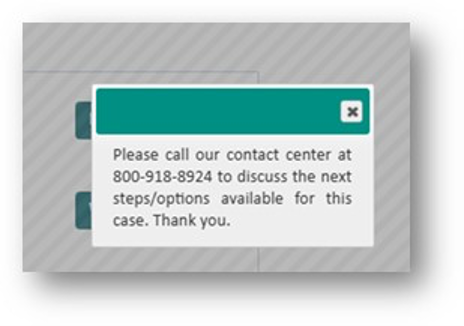You asked; we listened!
Over the past year, we’ve gathered requests for portal enhancements through our provider satisfaction survey. The second-most requested feature—submitted over 9,000 times—was the ability to withdraw a case. We’re excited to announce that this functionality is now available through the Authorization Lookup tab.
This option is currently available for commercial and Medicaid cases on the CareCore National platform. Please note that musculoskeletal (MSK) programs and Medicare cases are excluded due to specialized handling processes that require agent assistance.
To withdraw a case, it must be in pending status; cases in physician review or those already in a final status (approved, denied or canceled) are not eligible. To begin, search for the case in the Authorization Lookup tab. The Withdraw Case button will appear under P2P Availability. If the option is not visible, the case does not meet the criteria for withdrawal
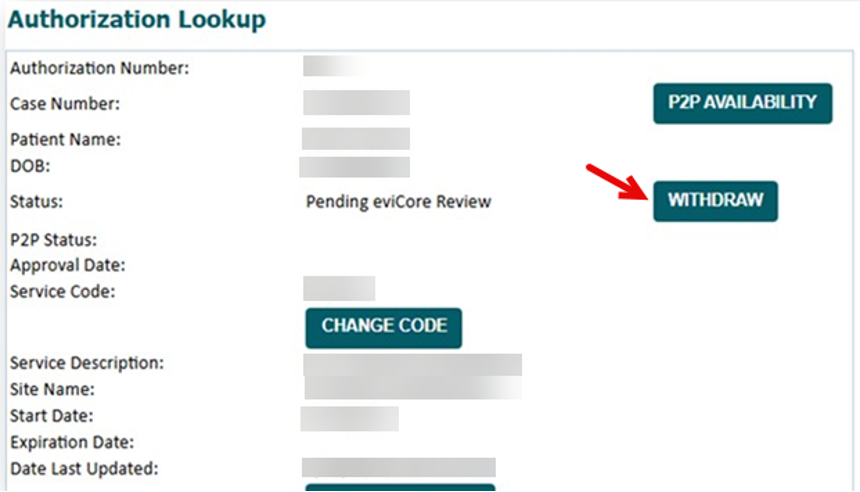
Once you click Withdraw, you’ll see the following message.
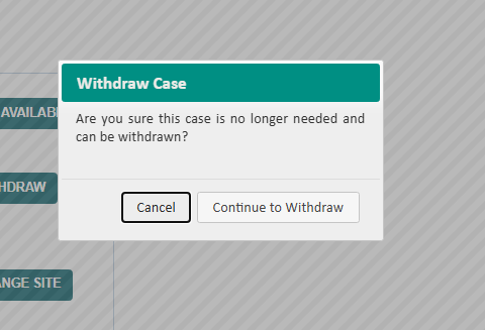
Click Continue to Withdraw.
Next, you will be presented with a few questions for documentation purposes:
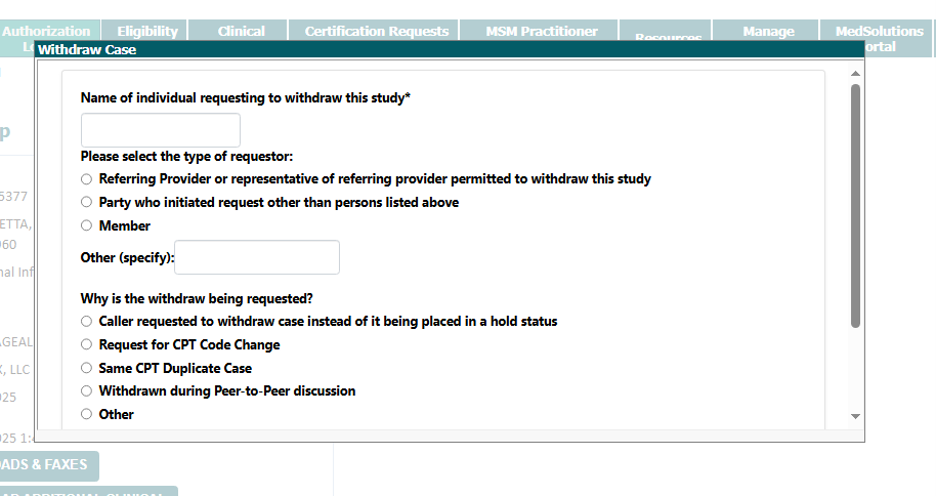
Once completed, click Submit. You will then receive an updated summary page showing the case has been withdrawn.
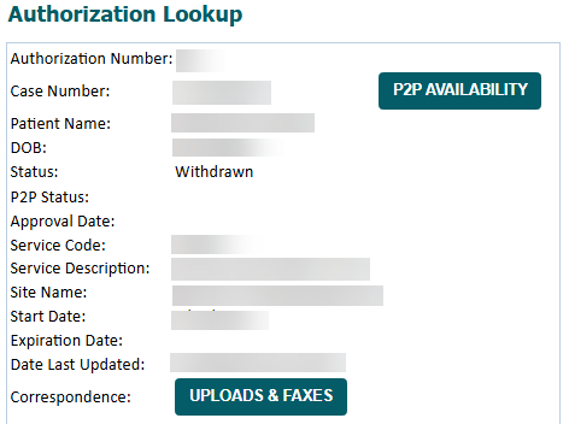
Note: Only the user who originally submitted the case will be able to complete the withdrawal process. Any other user will receive a pop-up advising them to call in to complete the task. This same message will also populate for MSK programs and Medicare cases.